User Activity Report – everything you need to know.
All Building Radar accounts have now been activated with the new “User Activity Report”.
All Building Radar accounts have now been activated with the new “User Activity Report”.
With the User Activity Report you can create reports yourself and use them to:
In a bit more depth:
Users can see a graph showing what work they have done over the last week or month. This allows them to see whether they have achieved their goals and gives them a useful overview that helps to motivation.
For decision makers who are responsible for the purchase decision, it will be easier to evaluate Building Radar. They see at one glance how many relevant leads they get each week, month or quarter.
Often good tools are bought, but never used in a company. Building Radar is your tool for a proactive company management in order to optimally exploit potentials for your company.
In the first version, you can choose between the User Report, which shows actions per user, and the Search Report, which shows actions per search.
The user can choose a time period. Options are “Last 7 days”, “Last 30 days” and “Last 90 days”.
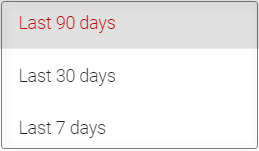
In the graphs, the user can see 8 types of events:
1. new inbox items,
2. how many items were opened,
3. number of interesting items,
4. number of snoozed items,
5. number of exported items,
6. number of done items,
7. number of comments and
8. number of not interesting items.
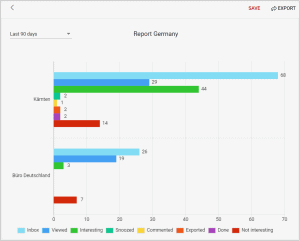
The reports can be exported in three formats: as PDF, as CSV file and as image. The PDF version is suitable for forwarding reports to colleagues. The CSV file can be further processed in a spreadsheet program. The image version can be easily inserted into presentations.
The aim of the new feature Activity Report is to give our users and decision makers a better overview of Building Radar and their work.
Of course we don’t want to stop at the basic functionality but provide you with even more features for user reporting. There are three functions on the top list of additions: